There are many ways an organization practicing DevOps can capture value with a software product or service. These range from giving it amazing features to providing troubleshooting tips and instant in-built support when a software system malfunctions.
DevOps brings development and operations teams together to deliver maximum value in the shortest time possible. As this string of activities eventually benefits the customer, they can be considered a value stream.
So, let’s explore the importance of value streams and how automation can improve their performance.
Why is it Important to Streamline your Value Stream?
When you zoom in on a value stream, you’ll discover what goes into creating a specific valuable element of a software. This can be something like a straightforward UI design, or a help view where the function of a button is displayed when you hover over it.
You get a better sense of the amount of man hours that go into development, how many pieces have to be tested, the tools and skill set needed, etc. This also means that you can get closer to determining exactly how much is spent on realizing particular value.
Additionally, you’re able to identify all unnecessary practices and procedures, costly and inefficient problem-solving approaches, etc. These may cause teams to move slower or overlook flaws within the product. Then, you can choose which ones to refine and which ones to eliminate.
By streamlining a value stream, you can develop blueprints, templates or recurring principles that can be used in other sets of value-creation activities. On top of that, you get closer to answering the question of whether a certain ounce of value is worth pursuing, judging from the minimum that goes into creating it.
Why Automation Can Enhance Value Stream Performance?
DevOps provides opportunities to plug in automation which substantially contributes to continuous delivery. Automation is better at producing immediate feedback on the smallest of actions taken.
This means that a team doesn’t have to wait for feedback after a considerable amount of time has elapsed. Team members can identify and rectify flaws and inadequacies in real-time. Doing so will bring about more frequent releases. Also, you won’t need an engineer or other personnel stationed at the time when an action is to begin.
Automation also comes with a certain level of consistency. Once configured, automation tools follow those rules repeatedly, making some activities more predictable. Therefore, you’re less likely to have scenarios where a specific check was skipped or an iteration was carried out without the necessary adjustments.
Furthermore, automation helps improve scalability. Activities like analyzing logs, deploying in multiple environments, or conducting controlled tests can quickly increase workloads. The pace at which data is generated, processed, and acted on becomes harder for a small team to keep up with.
Automation can be used to execute many of these tasks at scale and converge the results into something digestible for the next step.
5 Tips on How to use Automation to Improve Value Stream Performance
Using the DevOps path, there are many ways your organization can apply automation. However, not all of them have a direct or significant impact on value creation, or the value stream as a whole.
This is why you should be more aware of how your organization translates internal work into value, and how it elicits feedback and converts it into value-creating activities. With a clear picture of this loop, you can then break it down into smaller stints/stretches that are conducive to automation. Here are some tips on how to apply automation in your value stream.
Managing Infrastructure
Building software products requires a considerable amount of hardware and software. Servers and other network devices, programming languages, testing platforms and environments, etc. A lot of these require maintenance.
Don’t forget the initial setup and occasional altering of configurations. The more complex the software you’re trying to build is, the more likely you’ll find yourself with a distributed setup. This makes it harder to keep up with the state of all infrastructural pieces, changing settings, making updates, etc.
Infrastructure management can become more intricate when you choose the cloud for your hosting needs. Automation can help you efficiently manage all of this dispersed infrastructure. You can then rest assured that every component is in the right state at any point in time.
Continuous Integration and Continuous Delivery
CI and CD are some of the fundamental aspects of an agile software development approach that can benefit from automation. In this case, automation can be applied in areas such as code commits, builds and deployment of packaged applications in testing or production environments.
For example, you can use pre-commit hooks and secrets detection algorithms to automatically detect sensitive information like API keys, security certificates, credentials and more. You can then be alerted or have them automatically excluded from additions to repositories or areas with uncontrolled access.
Such efforts may seem minor but can produce value in the form of a more secure final product with less room for data breaches and other exploits.
Log Management
Logs are an excellent way of documenting the activity related to how an application is running. They lay out this information in a coherent manner that helps you pinpoint any issues in an application.
However, with multiple sessions conducted and different actions taken in running an application, logs eventually pile up. They may also carry mountains of data within them. If you’re trying to focus on a specific issue, it can feel daunting to pick it out of a large pile of data.
With log management tools, you can organize logs efficiently and make the desired discoveries faster. Otherwise, you need a lot more time and manpower to sift through all these logs looking for the source of one particular error.
These tools can facilitate aggregation, searching and filtering, and analyze logs. You can even have real-time log tailing with color-coding for specific alerts. Such capabilities are crucial to security management since attacks and abnormal behavior can be caught in log files.
Monitoring
In a DevOps setting, change is no stranger. One day you need to know how an application performs under a specific load, the next day you need to massively alter that load. This cuts across everything from security to infrastructure availability and more.
In the case of continuously needed resources, you need to know everything that could cause downtime. You need to stay on top of things like changing server capacity, security-related vulnerabilities, etc.
It’s harder to maintain a clear and up-to-date picture of the entire ecosystem when running applications on a large scale. Subject to more changes, automation can be the answer. Through automation, you can set rules on what to detect and be alerted about, such as surging workloads and unavailable or malfunctioning servers.
In this regard, monitoring can be used to make applications and other solutions “self-healing.” Companies are able to ensure virtually no downtime on their services since they can anticipate any possible shortfalls.
Software Testing
Testing software is integral to value streams since it helps ensure that software meets stipulated quality standards. But testing software manually requires tremendous manpower and sometimes availability at hours outside of their regular schedule.
Often, it comes with results that must be organized and properly understood before any feedback can be produced. There are also different tests such as basic unit tests, UI tests, smoke tests, etc., that may require varied approaches.
With software being revised periodically in response to customer feedback, you need a consistent template-sort-of approach in how you test new changes. Automation tools can help you to set up automated tests for different software components.
Here, you can institute certain steps and make sure they are never skipped or done the wrong way. Subsequently, you’ll be sure that every component going through these automated tests meets a certain standard. You’ll also save on human resource-related costs. And since all the testing criteria are organized, it will be easier to generate reports for developers.
Conclusion
At BuildingBetterSoftware, we help organizations adopt the necessary agile mindset, empowering development teams through tailored DevOps digital transformation. Looking at DevOps as a whole, automation transcends mundane tasks and processes. It helps eliminate performance obstacles, refine inter- and intra-team communication and support agility.
Therefore, when incorporating automation into value streams, it’s important not to present it as just something that takes a particular task off someone’s hands.
You should be able to show team members how automation brings them closer to working in the way they desire. More specifically, you should show them how automation fills the gaps left by the limits of human capabilities when creating value.

Søren Pedersen
Co-founder of Buildingbettersoftware and Agile Leadership Coach
Søren Pedersen is a strategic leadership consultant and international speaker. With more than fifteen years of software development experience at LEGO, Bang & Olufsen, and Systematic, Pedersen knows how to help clients meet their digital transformation goals by obtaining organizational efficiency, alignment, and quality assurance across organizational hierarchies and value chains. Using Agile methodologies, he specializes in value stream conversion, leadership coaching, and transformation project analysis and execution. He’s spoken at DevOps London, is a contributor for The DevOps Institute, and is a Certified Scrum Master and Product Owner.
Value Stream Optimization?
We specialize in analysing and optimizing value streams.

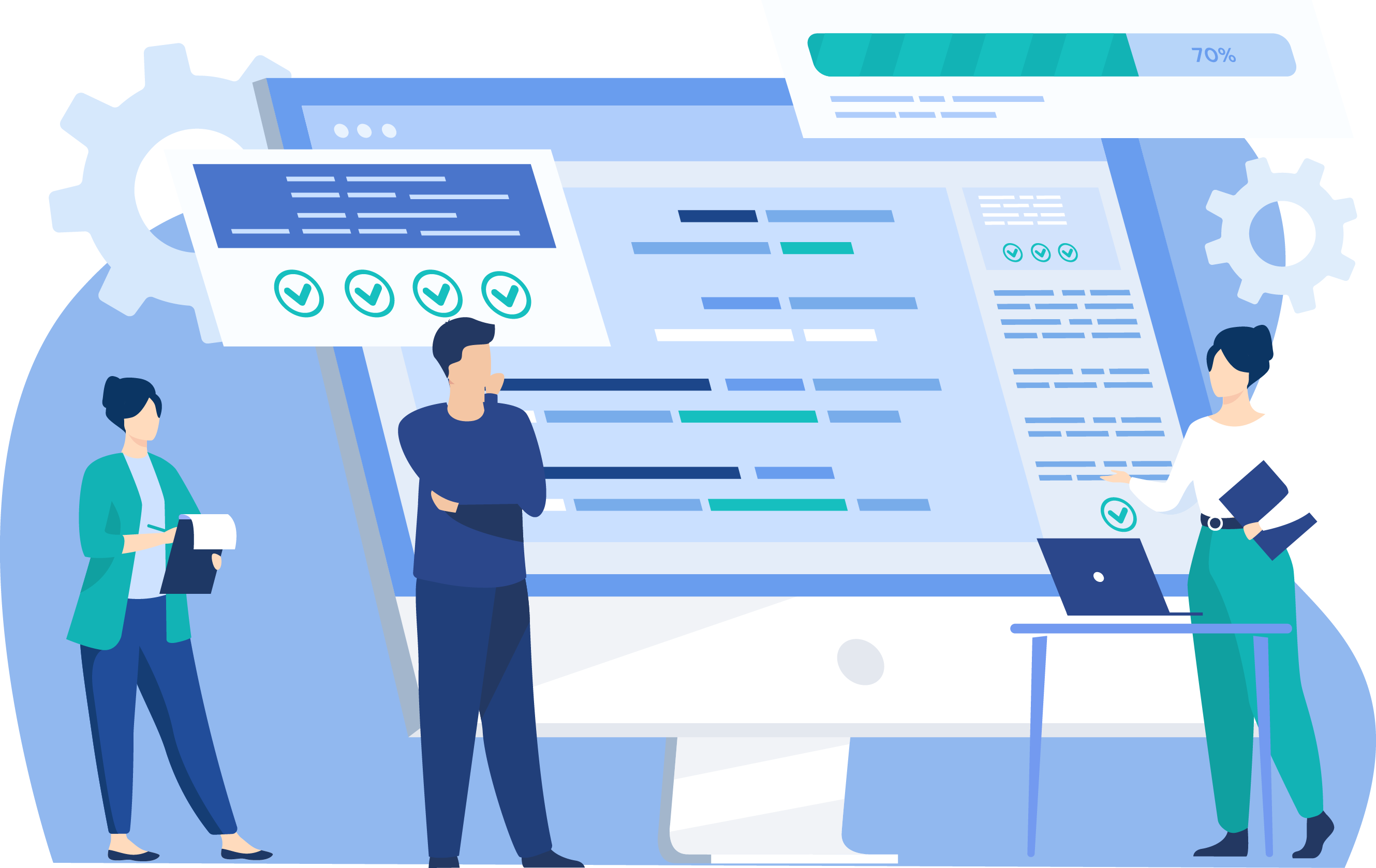
0 Comments